Anchor Alert
Let's you sleep at night
Anchor Alert
Start the anchor alert to get notified when your anchor does not hold. Reports by sound and light signal if your boat reaches a configurable distance from your anchor position.
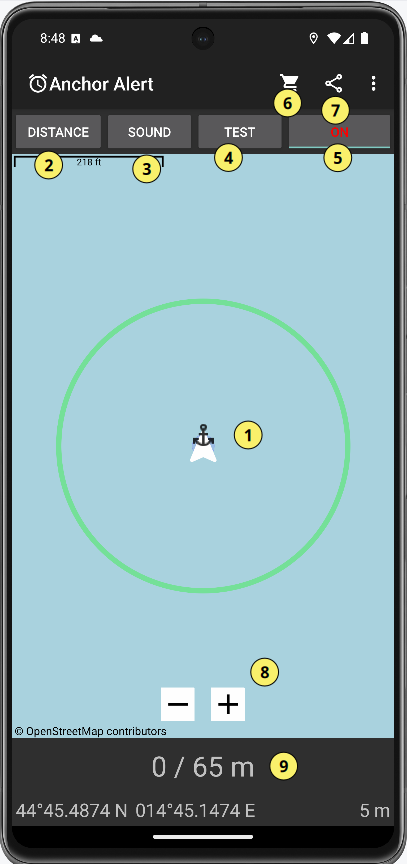
(1) The anchor symbol shows the anchor position which is the position where the anchor alert has been started. The triangle shows your boat's current position.
The Circle is the alert distance.
(2) Configure the alert distance pushing at button 2.
(3) Choose your alert ringtone.
(4) Test the alert and the whole device wakeup process. 10 seconds after pressing this button an alert is simulated. You should switch off your device and see if the wakeup works as expected.
(5) Start and stop the anchor alert.
(6) Link to the shop to buy the Anchor Alert To Go license (see below).
(7) Share the Anchor Alert To Go link.
(8) Zoom in / zoom out buttons ( only on non - touch devices).
(9) Current distance from anchor (here 6 m) and configured alert distance (here 30 m).
Tap on the map to center it to the anchor's position.
For Android 10 and greater the app can't be sent to the foreground any more, due to system restrictions. Anyway the sound is played in the background. Please bring the app to the foreground by pressing the anchor alert notification and stop the alert.
Warning: The anchor alert does not replace the deck guard. It must only be used supportive. Apart from hardware limitations the Android operating system may also interrupt background processes as anchor alarm is. This will prevent Anchor Alert from working as expected.
Background Service
When not using your phone for a certain time the system will go into a battery-save-mode and stop all applications and background services, including anchor-alert. To deal with this problem grant background permissions and Battery Optimization.
Anchor Alert To Go
You can also track the position of your boat via the internet. For details see Anchor Alert ToGo