Permissions
Global settings
Permissions
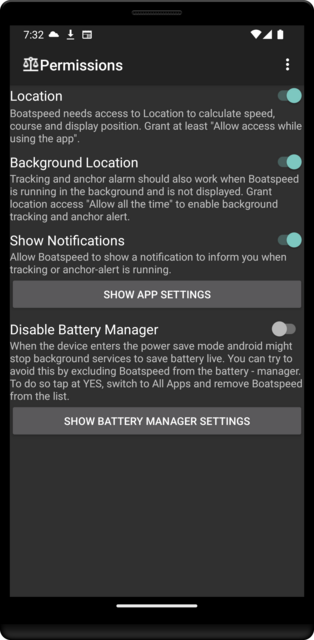 Boatspeed requires some permissions in order to work correctly. The way how to set these permissions
may be different among android versions and the screens may look somehow different on your device,
anyway the result should be the same.
Boatspeed requires some permissions in order to work correctly. The way how to set these permissions
may be different among android versions and the screens may look somehow different on your device,
anyway the result should be the same.
All required permissions are listed here. The switches indicate if a permission was granted or not. For security reasons the permissions can't be changed by the app directly, so links to the corresponding android settings are provided by the buttons "show app settings" and "show battery manager settings".
Location Permissions
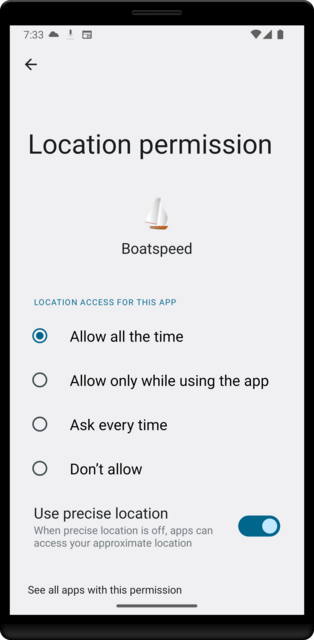 Boatspeed requires access to your device's location - service that also provides information on speed and
course. The permission dialog looks somehow like this:
You should at least grant: "Allow only while using the app".
If you also wish to use tracking or anchor alert in the background means while Boatspeed is not shown
you should grant "Allow all the time". "Allow all the time" is only available on newer android versions
older android versions allow background services without special permissioin if a notification is shown.
Boatspeed requires access to your device's location - service that also provides information on speed and
course. The permission dialog looks somehow like this:
You should at least grant: "Allow only while using the app".
If you also wish to use tracking or anchor alert in the background means while Boatspeed is not shown
you should grant "Allow all the time". "Allow all the time" is only available on newer android versions
older android versions allow background services without special permissioin if a notification is shown.
Notifications
Boatspeed show a notification at the top-bar of your device when a service like anchor-alert or tracking is running in the background. You can access the service by this notification. A notification permission is only required on newer devices.
Battery Manager
When not using your phone for a certain time the system will go into a battery-save-mode and stop all applications and background services, including tracking and anchor alert. In this case tracking and anchor alert won't work until you wake up your device again by switching it on and starting an app.
To avoid this we give you the possibility to exclude Boatspeed from battery-manager (battery-optimization) and provide you with a dialog and shortcut link. For system security restrictions we can't free Boatspeed directly from battery manager, and maybe you don't even want it. Anyway you can do it easily now.
Removing the app from battery management might help with the problem, but it is not garanteed. Most devices also seem to disable gps and location services while going to sleep, and in this case boadspeed tracking and anchor alert might even start but not get any data. And unfortually there seems to be no way to exclude the location services from battery - management.