Settings
Global settings
Settings
The settings-dialog provides configuration that is valid for all of the views. You can reach the settings dialog from the drawer menu at the left by pressing the "settings" button.
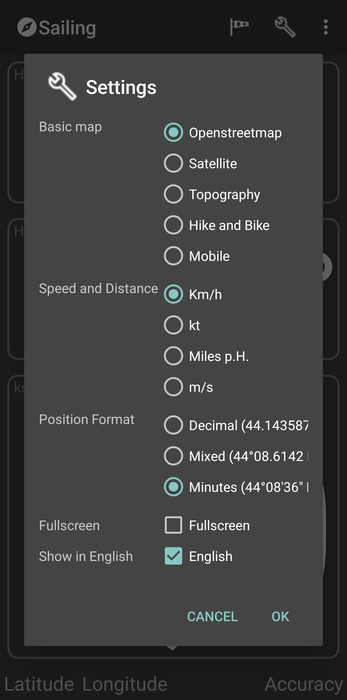
(1) Configure your basic map. Choose between openstreetmap, bike and hike, topography and an experimental contrast view.
(2) Choose your distance and speed format; posible values are metric (km/h), nautic (sea-miles and knots), miles and scientific (m/s).
(3) Format of the positions (longitude, latitude) as shown.
(4) Toggle fullscreen mode.
(5) English. Skip the machine generated translation if it does not fit for you. This switch is only visible when english is not your default language.
Theme (not in picture). Since boatspeed version 20 you may choose between dark theme and light theme.
Please don't forget to confirm your choice by clicking "OK" (5).
Fullscreen Mode
The full screen mode has been newly implemented in 2024 and now works on the latest Android versions. It offers more space for the displays overall. The option for full screen can be found in the settings.
To open the menus in full screen mode, you can use the swipe gesture from the left. On devices that do not support touch the "back" button is used to open the drawer.