Sailing View
Use your phone as a display instrument when boating
Sailing View
The sailing view gives you several displays to inform you on you sail, which are
- heeling,
- vmg (velocity made good),
- heading,
- depth (your angel to the wind) and
- your speed.
All values are shown as provided by the sensors of your phone.
To configure your display and remove the displays you don't need use the Sailing Config Dialog which is explained below. .
For vmg and depth the wind direction must be given, see section Wind Dialog below. A negative vmg value indicates that you are sailing downwind.
To change units of the displays use the Settings Dialog in the drawer menu at the left.
Heeling - set the upright position
If your device is in a fixed mount on the boat, you can calibrate the zero position of the heeling indicator. To do this, long-press the heeling indicator until a dialog appears that reports the zeroing of the heeling indicator.
Wind Dialog
For the calculation of the vmg it is important to know the wind directions as exact as possible. That's why we implemented a dialog to set the wind direction. To open this dialog long press at the vmg view or use the option menu entry.
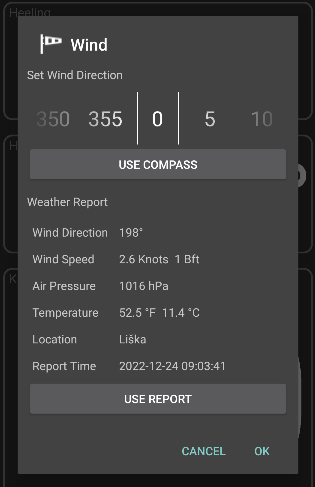
There are three different ways to set the wind direction:
-
If you already know the wind direction for example from your weather app or another instrument just set it by turning the wheel and press ok.
-
Use the build in compass. Hold your device pointing to the wind direction and press the "use compass" button so that the wheel will roll to the direction you point to. If button might be disabled we can't find the compass at your device.
-
Use the wheather report which is provided by Open Wheather Map. Press: "use report" when the data is shown.
Sailing Config
A long press on speed or heading makes a popup menu appear that lets you configure this view:
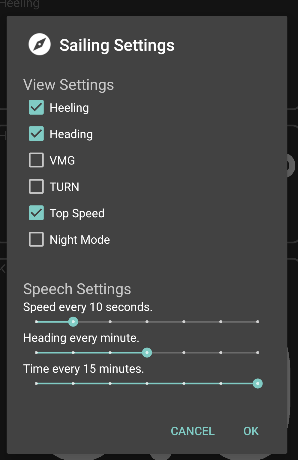
Switch the views for heeling, vmg, turn and heading on or off. Speed is always on.
- heeling indicates how much your boat spints to a side. The value is given in degrees. It probably only makes sense on a sailing boat.
- heading is the course you steer in degrees taken from gps.
- compass shows the course but taken from the devices compass if available.
- vmg makes sense when crossing. It calculates what speed you would hypothetically go directly into the wind if you could.
- trun is the angle to the wind you are currently sailing. Turn and vmg require the wind direction to be specified. See above to set the wind direction.
 The Top Speed switch provides a speed history in the background of the speed display, updated every 20 seconds and looks like this:
The Top Speed switch provides a speed history in the background of the speed display, updated every 20 seconds and looks like this:
In Night Mode, display text color turns to red.
Don't forget to confirm your choice (OK-Button).
Speech Settings
The friendly voice of your device can also announce the following data: speed, course and time. Set here how often this should happen, or turn it off.
Lock Screen
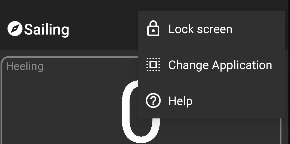
In the views Sailing and Regatta you'll find the option to lock the screen here.
Screen lock prevents you from unwanted app actions, for example by water or rain falling at the display. When activated all app-actions are locked and can't execute. Please note that buttons outside the app will still be active.
To exit from screen lock bring the app to the background, rotate the device or hit the device's "back" button.